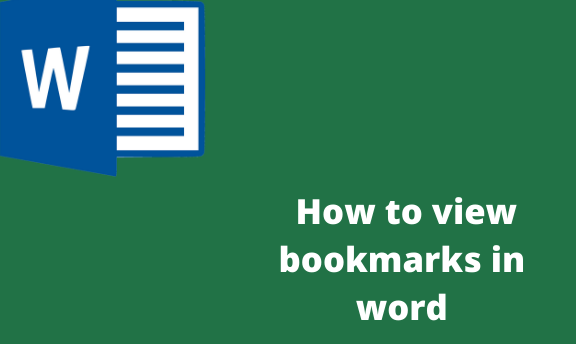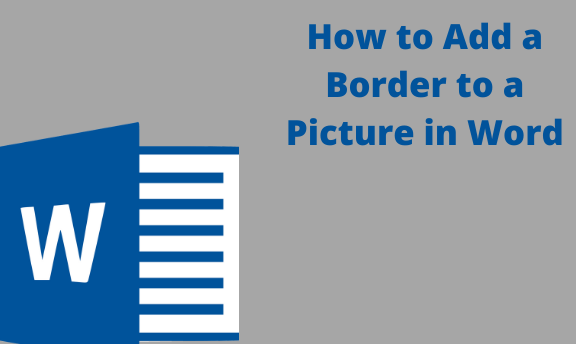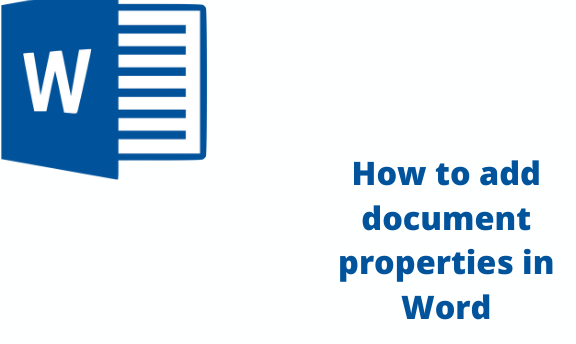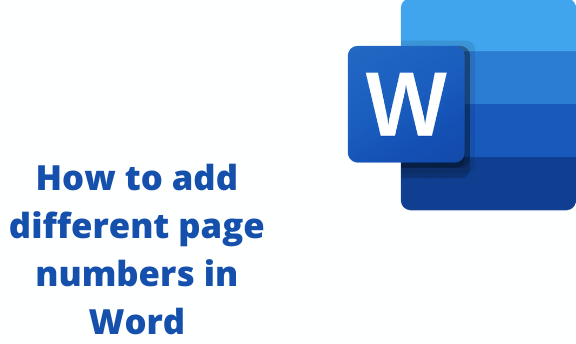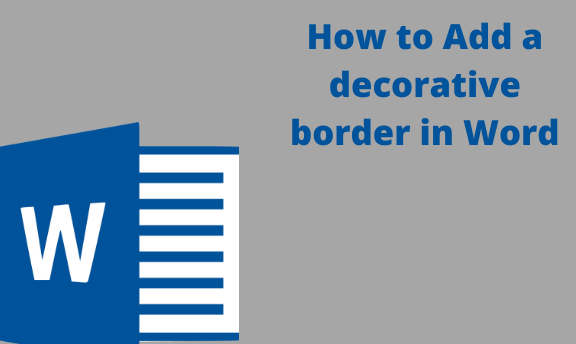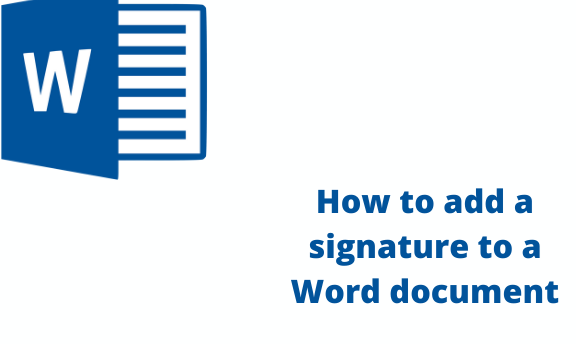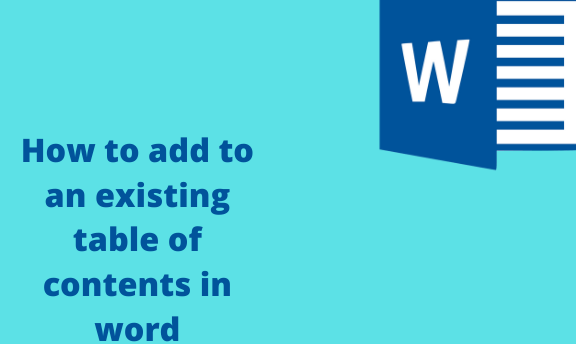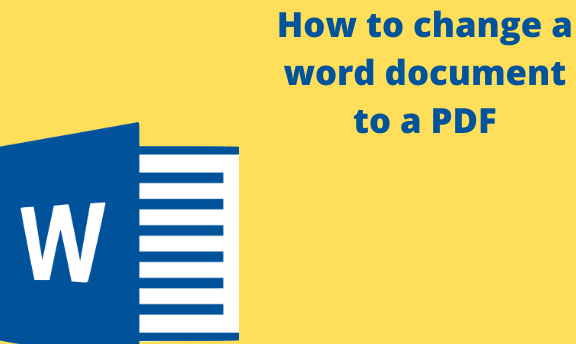How to view bookmarks in Word
The bookmark feature in Microsoft word is beneficial and has many uses. Users usually insert bookmarks for a selection of text they may want to revisit later. In Microsoft word, bookmarks are hidden by default, and one has to follow some steps to view them. Imagine a case where you have created and saved more …