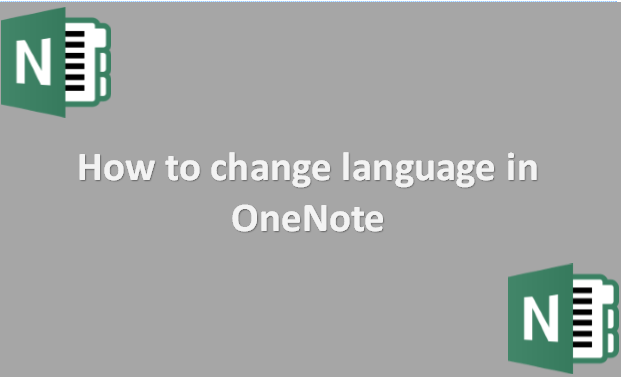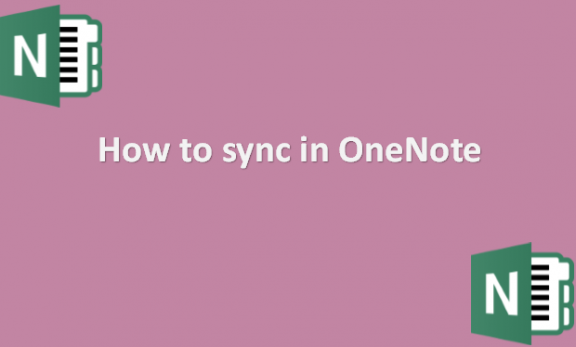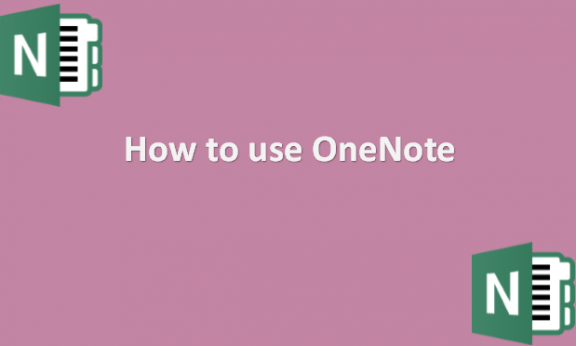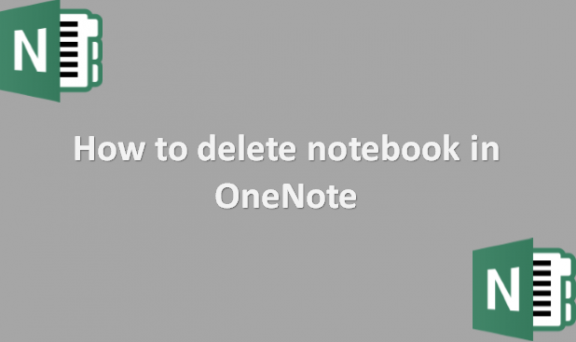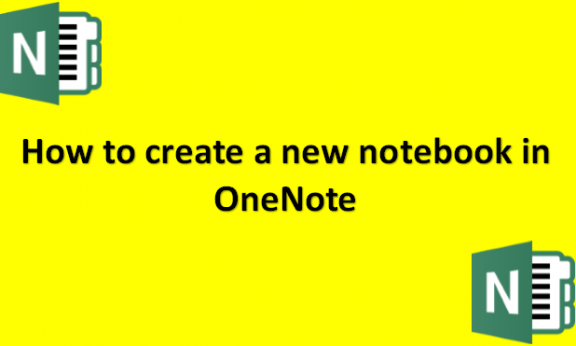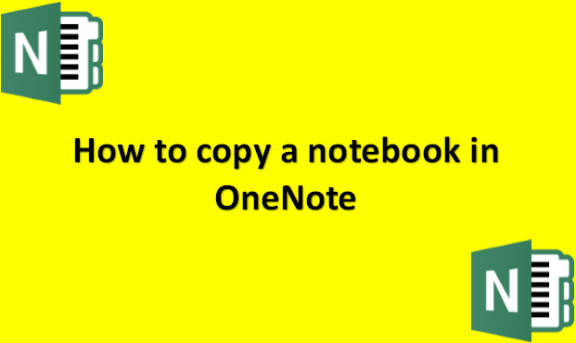How to change notebook name in OneNote
Sometimes when working with documents in OneNote, you might need to rename them. This is no different for OneNote notebooks that you might need to rename for any reason. For example, when working in OneNote for the web, you can rename a notebook, but you will have to go to the location of OneNote in …