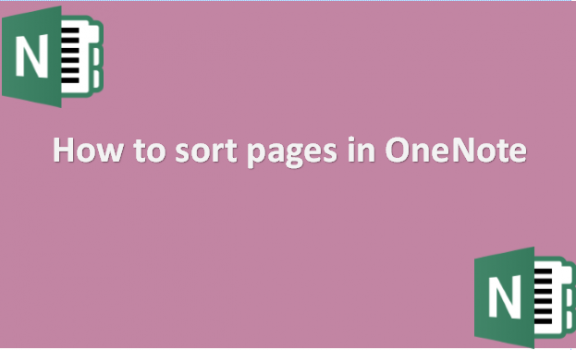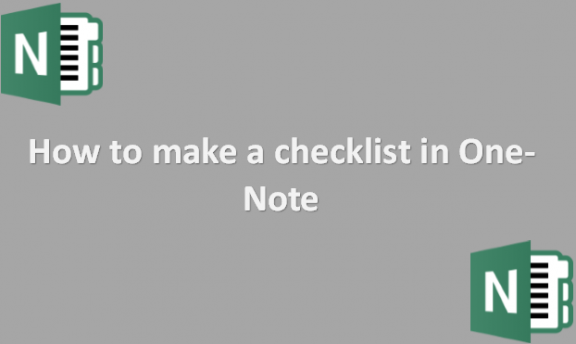How to sort pages in OneNote
Sorting is arranging information in a hierarchy, either rising or decreasing, based on a linear relationship between the data elements. On names, numbers, and records, sorting is possible. Sorting lessens the trouble of finding certain pages. For instance, because the characters in the phone book have been arranged alphabetically, finding a friend’s phone number from …