You can export notes as an Adobe PDF if you only want to share a portion of your notes and don’t want to grant anyone access to them altogether (portable document format). You might, for instance, want to pass along a handout to a coworker who does not have OneNote or who does not require access to every page of your notebook. Alternatively, you might need to submit a report and your working notes. Saving notes as a PDF is helpful in these circumstances. When you provide someone access to a shared notebook, anyone with that person’s permission can edit, add, or modify the contents. You store a static copy of your notes when you save them as a PDF. The PDF will not reflect any changes you make later in OneNote. We will show you how to download files in OneNote as PDFs.
You can download it in OneNote by using the following steps:
1. Open OneNote on your computer.
2. Click on File.
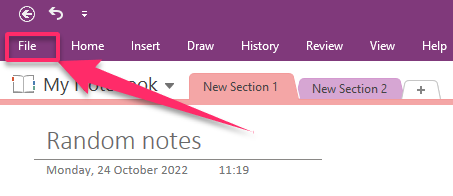
3. Select Export.
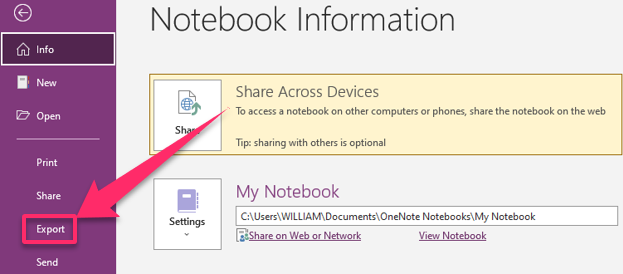
4. Select what you want to export under Export Current.
5. Select PDF (*pdf).

6. Click on Export.

7. Select where you want to save your file in the Save as dialog box.
8. Give the file a name.
9. Click on Save.

Remember that you can migrate your notebook to OneDrive to allow people to collaborate on the same notes or notebook as you rather than just sharing a static copy of your notes. Other options are to exchange notes during a meeting or send them via email if you don’t want to produce a PDF of your notes. OneDrive does not keep your OneNote notebook as files and folders like other office documents, even if it is kept there. To download your OneNote notebook files to your local hard drive, you cannot utilize the OneDrive synchronization client. The client app is required to download your data, which is accessible via API. You can use Mac’s Outline app or OneNote 2016 for Windows. Another choice is to export your notebook from the OneDrive website as a zip archive. However, that will not work in certain circumstances. OneNote also allows you to export an entire notebook as a file with the .onepkg extension known as a OneNote Package. A OneNote Package is a collection of every notebook’s files. You may access it in OneNote or Outline. Please remember that .onepkg files are only copies of your notebook that you will always open as local notebooks without being connected to any external storage.

