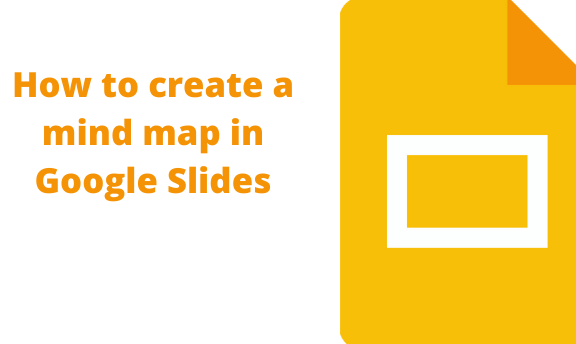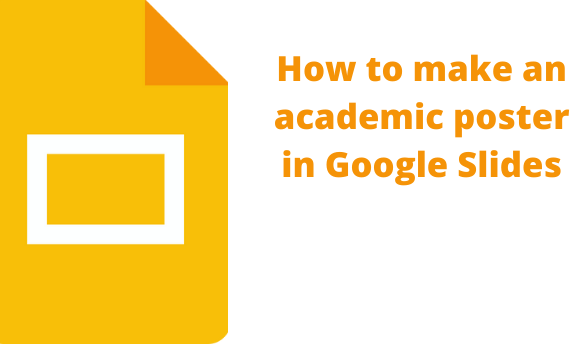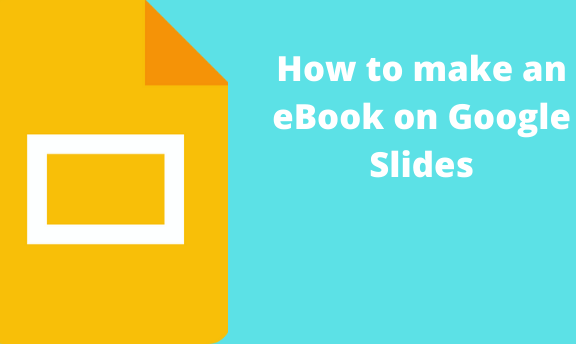How to make a moving background in Google Slides
The background helps define how the audience understands the content in the Google Slides. A moving background is more eye-catching as compared to a stationary background. In this article, we shall discuss some of the ways of making a moving background in Google Slides. Adding a moving background using a GIF Follow these steps: 1. …