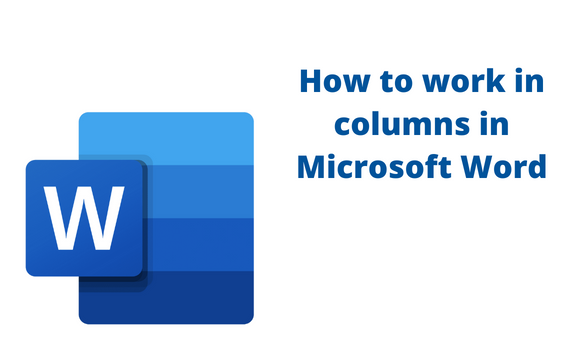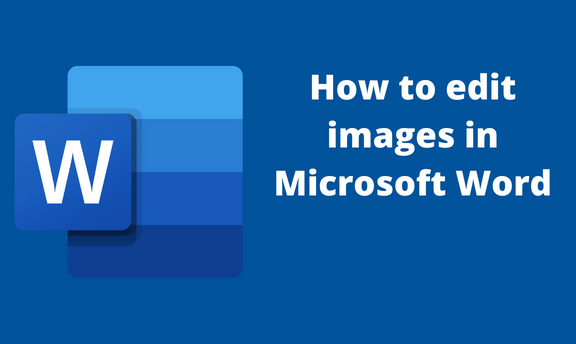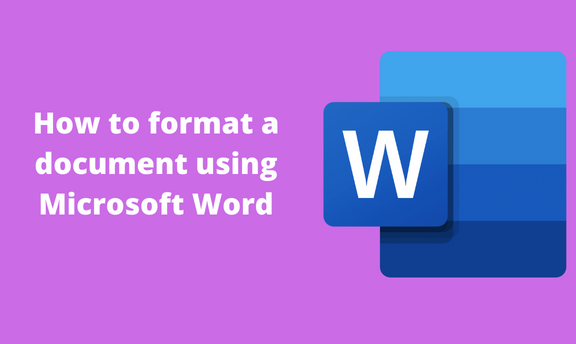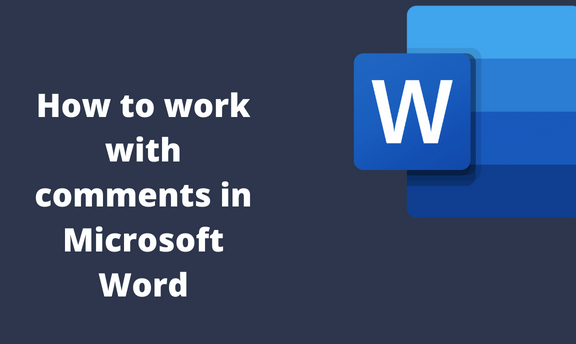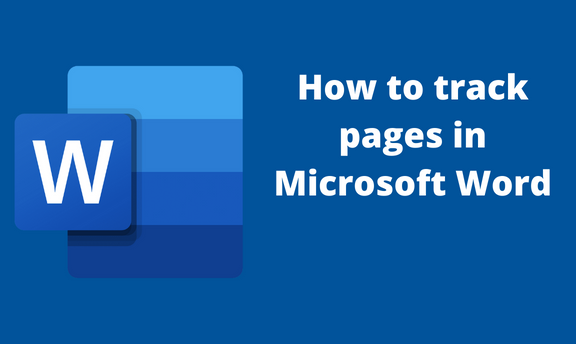How to edit pictures in Microsoft Word
Pictures are some of the vital elements that are found in a Word document. Numerous workarounds are related to images in Word. Did you know you can easily edit picture using Word? This post will discuss some workarounds that must be followed in editing photographs. How to blur part of the picture To blur means …