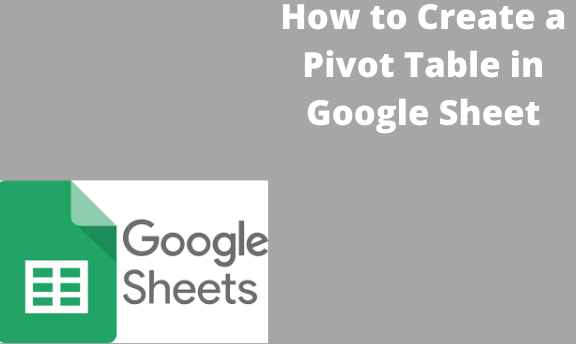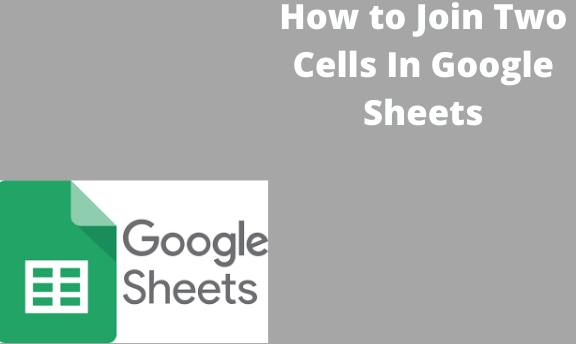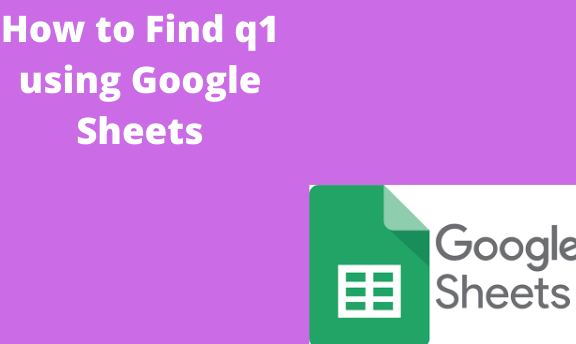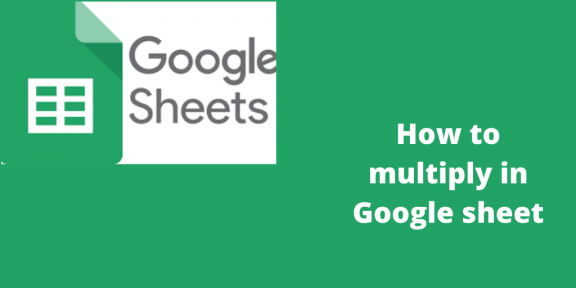How to make two Y-axes in Google sheets
Google sheet is a powerful tool for visualizing data. Google sheets charts represent data in terms of x and y axes. The x-axis is the baseline that runs from left to right, and thus it is horizontal. On the other side, the y-axis is a vertical line that runs from top to bottom. The Google …