In almost all fields, teamwork is crucial as it yields better results. Canva allows its users to team up and work in the same space. In this article, we shall discuss some of the fields related to the team in Canva.
To get started, let’s understand the steps involved in creating a team in Canva:
1. Log in to your Canva account using Google, Facebook, or email details.
2. On the left side of the screen, locate the Team section.
3. Click on the create a team button.
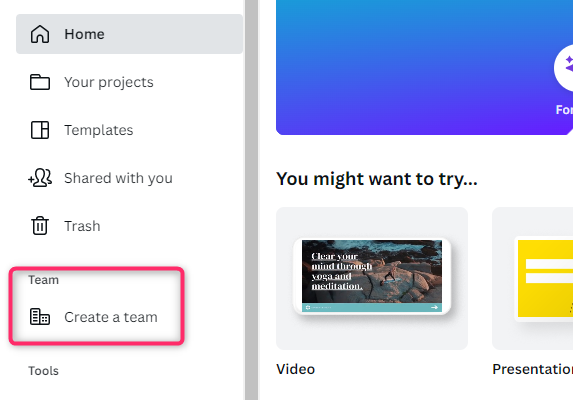
4. Add the title of your team and click the continue button.
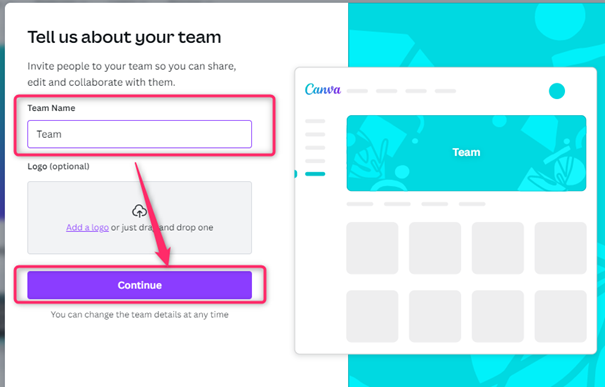
5. Finally, add the emails of your team members. That is all you need to create a team in Canva.
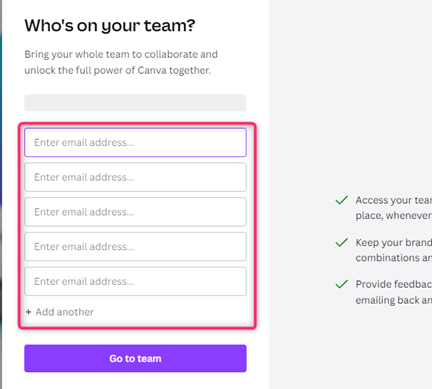
How to delete a team
Table of Contents
After working with a team in Canva, you may need to delete it. Here are the steps to delete a team in Canva.
1. Log in to your Canva account using Google, Facebook, or email details.
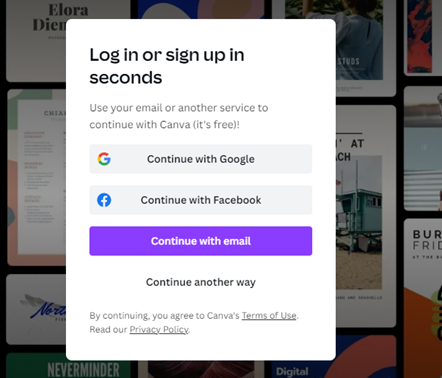
2. After logging in, locate the setting icon on the top-right side of the screen. Click on it.

3. On the setting screen, locate the People button and click on it.
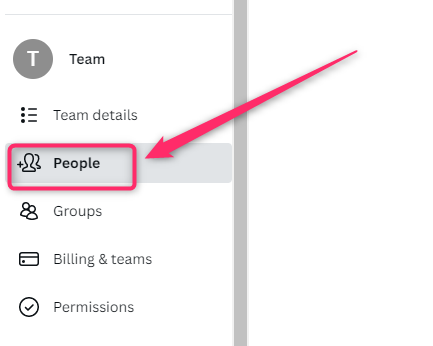
4. Locate one of the team members and click the drop-down menu on the right-hand side of the member.
5. Finally, hit the Remove team button. Remove all Team members.
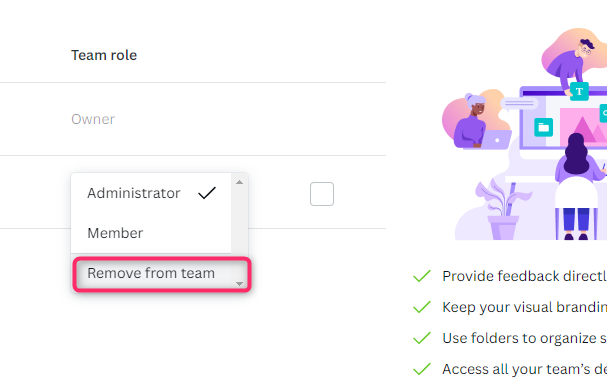
How to join a team
Steps:
1. To join, you have to be invited first.
2. After the invitation link is sent to your email, click the Accept invitation button.
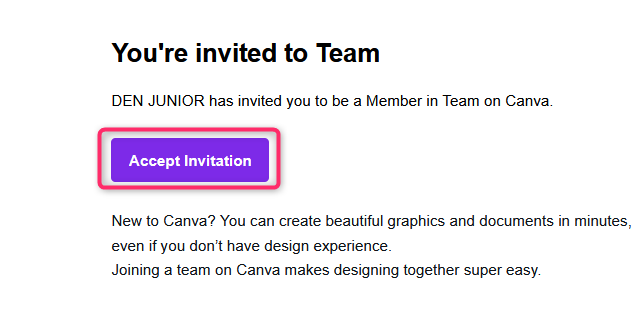
3. Login using your Canva details to join the team.
How to leave a team
Steps:
1. Log in to your Canva account using Google, Facebook, or email details.
2. You must be an administrator to leave a team. Therefore, locate the People button, and click on it.

4. Locate your email address in the team member list and click the drop-down menu on the right-hand side of the member.
5. Finally, hit the Remove team button.

How to move design to team
steps to be followed:
1. After logging in, click the name of the team you’re working on.
2. Then, Click on the Design tab. Locate the Create design button. The one with the Plus sign.
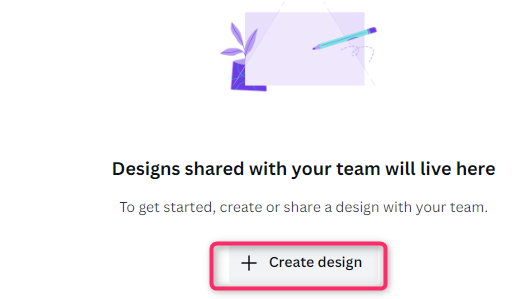
3. From a list of suggestions, select where you want to get your design.

4. That is all.
How to share a design with a team
Steps to follow:
1. After designing the design, locate the plus sign symbol on the top-right of the screen.

2. Then select the team’s name you want to share with.

3. Alternatively, you can use the Share button.
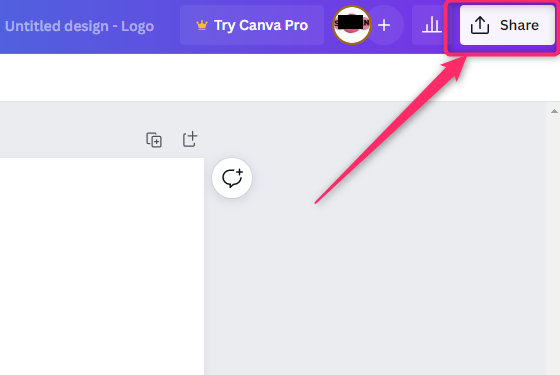
4. However, the share button will enable you to share the design with selected team members.
Note: you can create a design in your personal Canva account and share it with your team.

