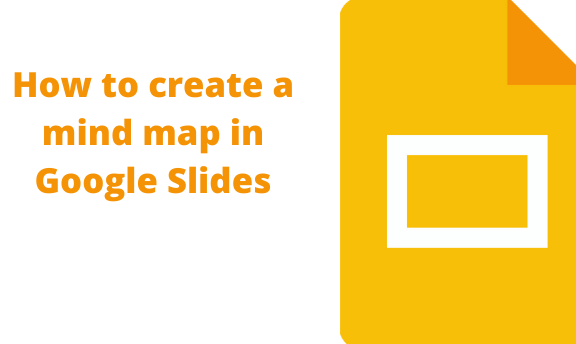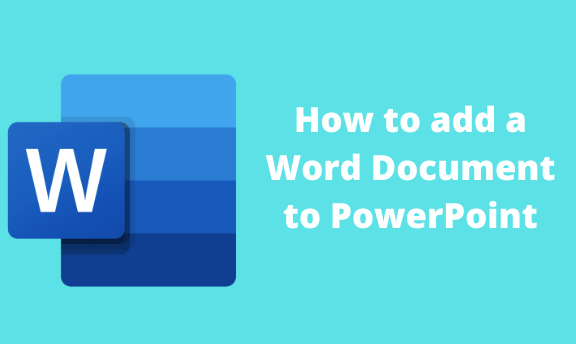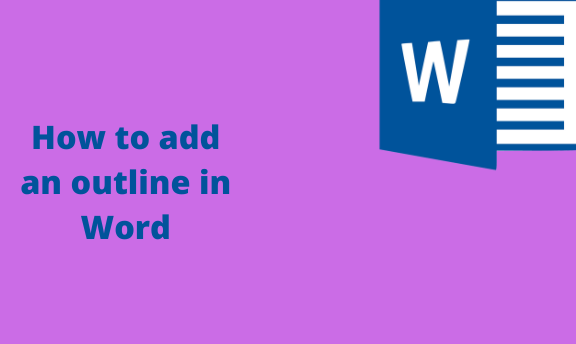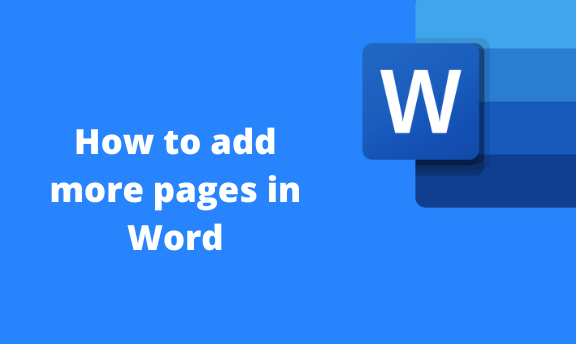How to create a map in Google Slides
A map is essential almost in all fields. While working on a Google Sheet, you may need to add a map to guide your readers. There’s no direct way of inserting a map in Google Slides. However, numerous workarounds can be used to add a map in Google Slides. In this article, we shall discuss …