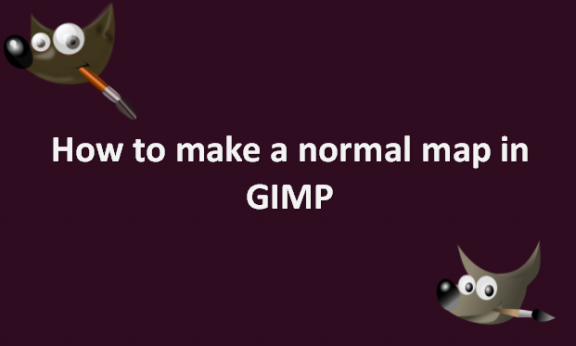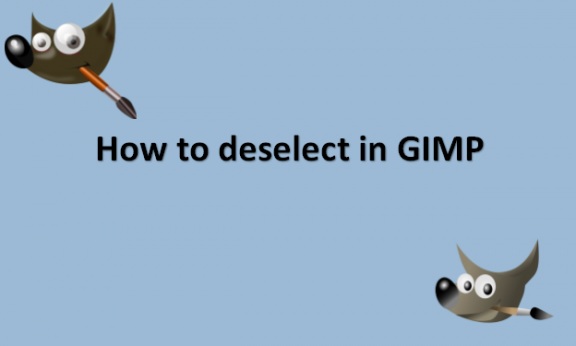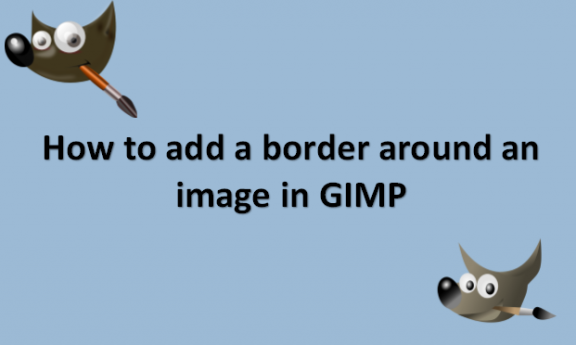How to get color from an image in GIMP
Free picture retouching and enhancement software are available under the GNU Image Manipulation (GIMP) Software. A Color Picker Tool that samples a tiny portion of your image file is available in GIMP. The chosen color sample can then be duplicated to another image area, either as the foreground or background color. For instance, you can fill …